| To increase the security of the eBay and PayPal
community, we require sellers to confirm their identity before they
can sell their items internationally. |
| |
 |
| |
|
| 2 important things: |
| |
 |
Confirming your identity is only required
the first time you list an item. If you have not confirmed
your identity with eBay and PayPal, you will not be permitted
to list your items internationally. Your listings will
be saved for 30 days so you can return and complete them
without having to start all over again. |
| |
|
 |
Please note only electronic forms
of payment are permitted on eBay. This means either PayPal
or merchant credit card accounts. Learn more about PayPal. |
|
 |
|
| |
| In order to complete listing your items, follow
these 3 easy steps: |
| |
 |
| Frequently Asked Questions: |
| |
| Q1. Do I need
to have a PayPal account before I can confirm my identity
using bank account? |
 |
| Q2. After I receive
the 2 random deposits in my bank account, where do I enter
these amounts? |
 |
| Q3. What happens
if I enter the incorrect deposit amounts? |
|
|
 |
|
| |
| |
| Submit your bank details to prompt PayPal to send
2 small deposits to your bank account |
| |
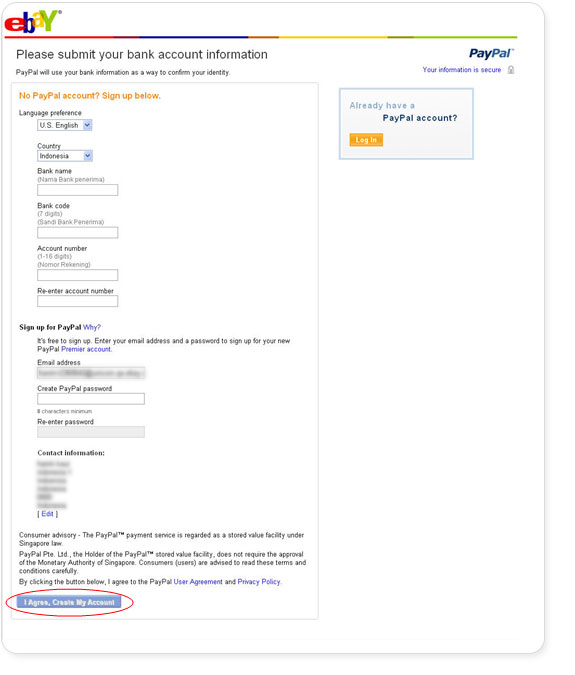 |
 |
| |
| Already have a PayPal
account? |
Login and follow these
instructions.
|
 |
If you
already have a bank account added to
your PayPal account, you’ll be prompted
to select it or you may choose to add
a new bank account. Then, follow step
2 & 3 below. |
| |
|
 |
If you haven’t already
added a bank account to your PayPal
account, you’ll be asked to do so. Then,
follow step 2 & 3 below. |
| |
|
 |
If your PayPal account
status is ‘Verified’, it means you have
already finished the first step to confirming
your identity. To complete the process,
go back to the previous page and choose
‘Link your verified PayPal account to
your eBay account’. |
| |
|
| |
Note:
To check if your account is ‘Verified”,
log in to your PayPal account and go
to ‘My Account Overview’. |
|
|
|
 |
|
| |
 |
| |
| Important information
when signing up for PayPal: |
| |
 |
When
you sign up with PayPal, we recommend
that you enter an email address that
matches the one used in the eBay listing
process for how you’d like to be paid
- this is where payments will be sent
to you. Please note after you create
your PayPal account, you can add up
to 8 email addresses on your account,
should you decide to change this at
a later time. |
| |
|
| Learn
more about PayPal. |
|
|
|
 |
|
|
|
|
| |
|
| Your deposits are on the way. In 4-6 business
days, check your bank account for the deposits. |
| |
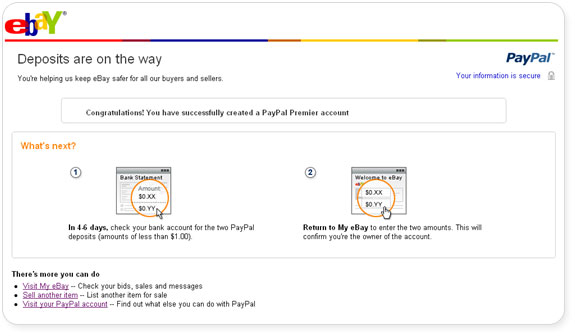 |
| |
| You can either log in directly to ‘My eBay’ (see
below) or click on the link in the email that you should have received
from eBay to do this. |
| |
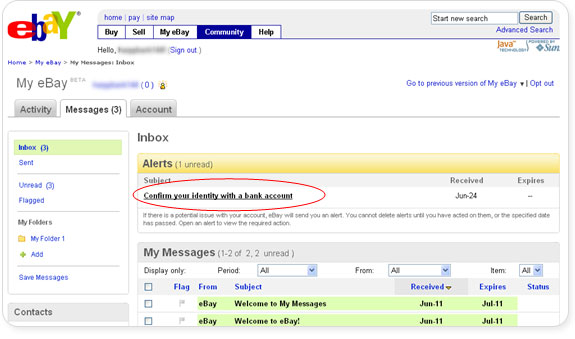 |
|
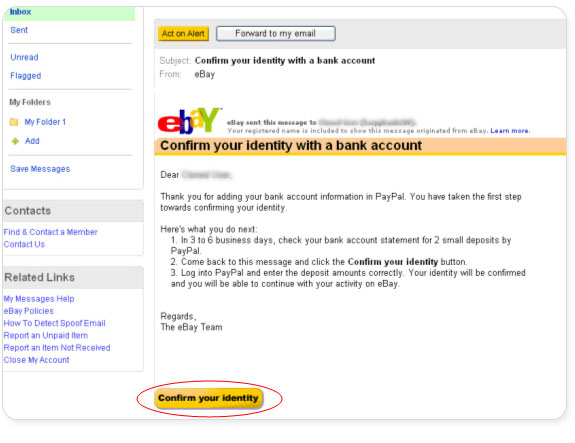 |
|
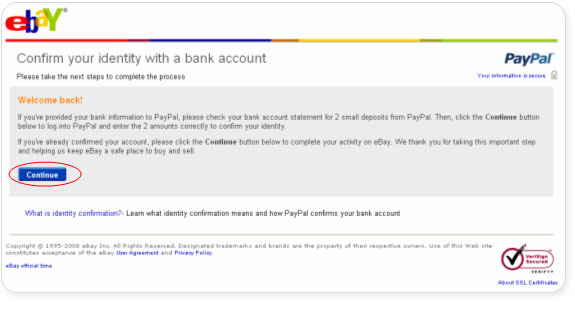 |
|
| Login to your PayPal account and enter
the 2 amounts. |
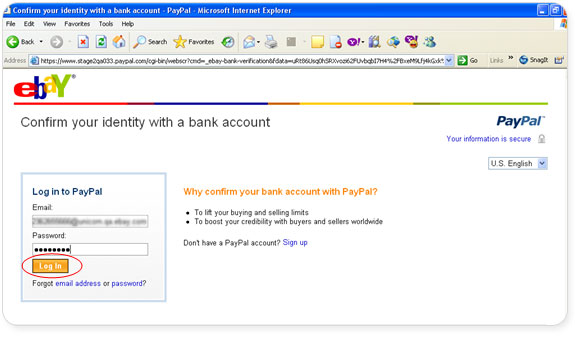 |
 |
| |
| Note: |
| If
you have created a PayPal account when
submitting your bank details, please
use the same email and password to
login. |
|
|
|
 |
|
| |
| |
|
|
|
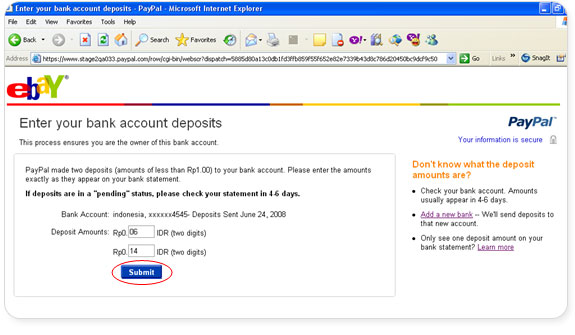 |
|
| Congratulations! You have now confirmed
your identity and can start selling to the world! Don’t forget
to list your item. |
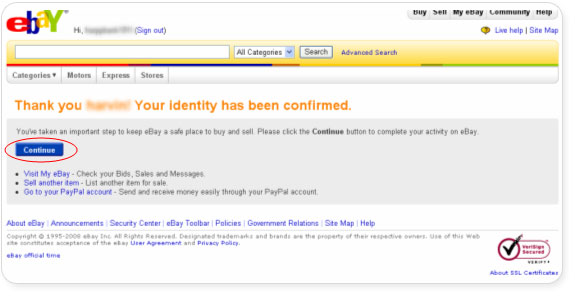 |
|
| Your listing will be saved for 30 days,
so you need not to start all over again. Simply, click the ‘List
your item’ button to sell your item now! |
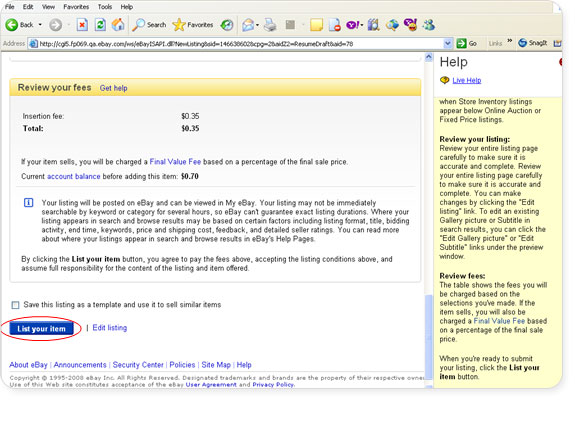 |
| Happy Listing! |
| |