| Once you have confirmed your identity using your
credit card, you’ll need to link your eBay and PayPal accounts. |
| |
| If you have already confirmed your identity, follow
the steps below to link your account or to confirm your accounts
have already been linked. |
| |
|
| |
| |
| 1. |
Go to: My
eBay and sign in to your eBay account. |
| |
|
| 2. |
On the ‘Addresses’ page
in ‘My Account’ section. |
| |
|
| |
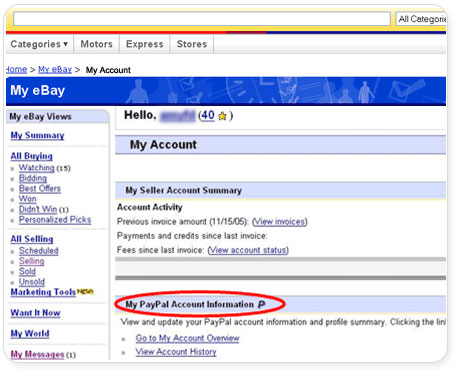 |
| |
|
|
| |
|
| 1. |
Go to: My
eBay and sign in to your eBay account. |
| |
|
| 2. |
On the ‘Addresses’ page
in ‘My Account’ section. |
| |
|
| |
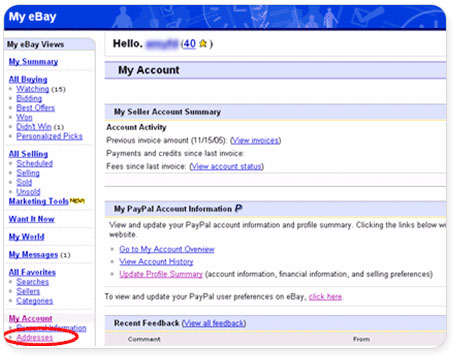 |
| |
|
| 3. |
Select ‘View All Addresses’ |
| |
|
| |
 |
| |
|
| 4. |
Review your linked address |
| |
|
|
| |
| 1. |
Go to: My
eBay and sign in to your eBay account. |
| |
|
| 2. |
On the ‘Addresses’
page in ‘My Account’ section . |
| |
|
| |
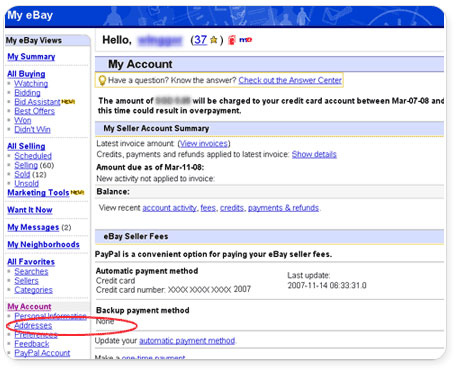 |
| |
|
| 3. |
Select ‘View All Addresses'. |
| |
|
| |
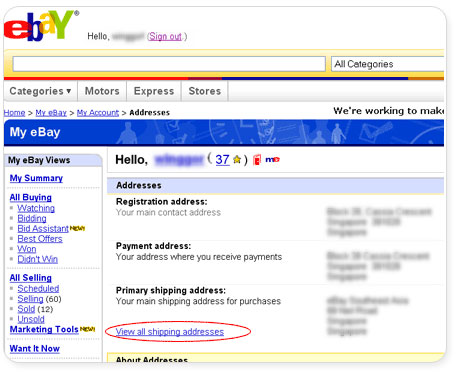 |
| |
|
| 4. |
Click on ‘Add PayPal Addresses |
| |
|
| |
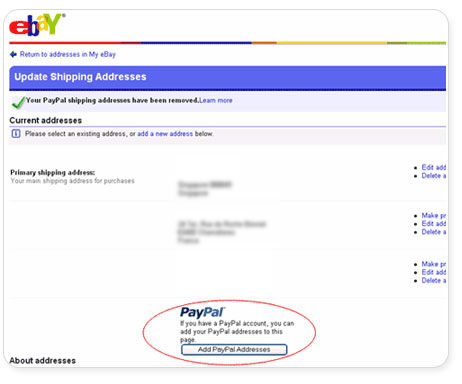 |
| |
|
| 5. |
When prompted, login to your PayPal
account, click ‘Get PayPal Addresses’ and
then click ‘Continue’. Once you
have successfully linked your accounts, you will receive
a confirmation from PayPal. |
| |
|
| |
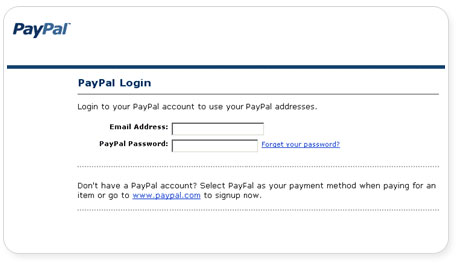 |
| |
|
| |
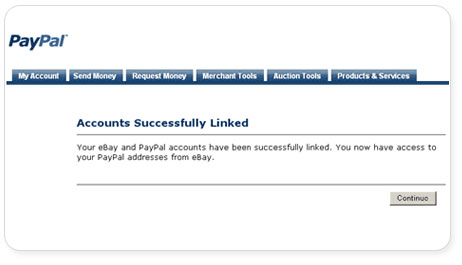 |
| |
|
| 6. |
For more information about verifying
or linking your PayPal account, read our International
Selling Requirements FAQs. |
| |
|
|
|
| |